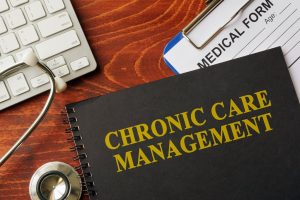Surely you have heard of Instagram, after all it is one of the most popular social media in recent years. In constant growth, today it has more than 1.074 billion users worldwide. But why does this social network continue to grow day by day? What are the main functions of Instagram?
In this article we will see together what Instagram (also called IG or Insta) is and how it works, we will find out what they are and how to best use all the available functions such as posts, hashtags, stories, Reels and much more. InstaBoost helps a lot in the process of growing.
What Is Instagram and for which purpose is it
As we have already mentioned, Instagram is a social media network, i.e. a platform that allows you to share photo and video content with a network of contacts. In other words, through it you will be able to communicate with friends, acquaintances, potential customers, or people you don’t know but who share the same interests as you.
What is Instagram
But what can you share? The type of content provided by the app is visual, therefore mainly photos and videos of different types, which are accompanied by short descriptions to help in the interpretation of the same.
What is Instagram for
Initially used by teenagers, today it refers to a much wider audience. The idea was born in 2010 at the hands of two American programmers, Kevin Nystrom and Mike Krieger. Subsequently, in 2012 it was bought by Facebook which from that moment held the monopoly of the most used social apps: Instagram, Facebook, and WhatsApp.
Since its inception, the functions of Instagram have been significantly increased. In fact, the interface, initially more complex and decorative, has been transformed by means of a simple and minimalist layout; Dozens of features have been added to the app, such as TVs and Reels, which we will discuss shortly.
You may be feeling a little confused at the moment, what are IG posts? What are likes and so-called reels? And how to get more followers & likes on your posts and profiles? clich now for further info.
How do you use Instagram
The operation of Instagram is very simple despite the different actions available thanks to its schematic and minimalist interface. Always keep in mind the general functioning of social networks (a bit like Facebook). All the content you publish will appear in the feed (homepage) of your friends. Who can interact with you through likes, comments, and saves.
Let’s go in order, first of all let’s see how to create an Instagram account and then how to subscribe to this social media network. Remember that the procedure from a smartphone or computer is slightly different, in this specific case we will see how to register from a mobile device. The first step is definitely to download the app to your phone via AppStore or Google Play. Once logged into the app, you can proceed to “Don’t have an account? Subscribe” to start with the registration.
It will be possible to use your Facebook profile and thus import all the data, or enter them manually. Click Sign up using your email address and phone number to create an account completely from scratch.
How Instagram works
Once you have created an account you can start publishing your multimedia content, videos and photos, communicating with your followers. The main tools used are likes, comments, hashtags, direct and stories. Below, we’ll introduce these and others one at a time and briefly explain how to use them.
What are posts on Instagram
The post Instagram is the main means to post your photos and videos. These are permanent on your profile and will appear in your followers feed upon posting.
Short descriptions (or English captions ) are often added to accompany the photos ; the maximum length limit is 2,200 characters but to be impactful. And not bore your audience it is advisable not to go beyond 150 words.
Instagram hashtags: how to use them
Hashtags are keywords preceded by a hash sign that are used to categorize the content and be able to frame it in an archive. In other words, they are labels that will facilitate the search on Instagram for content related to a particular topic.
In fact, it is advisable to insert hashtags that are as relevant as possible to the images or videos published.
What is the Instagram feed
The Instagram feed is the homepage where you will see all the posts and stories posted by the people you follow. The feed layout is simple, at the top you will first find circular icons with the stories of your friends, just click on them to be able to see them, while scrolling down you can see the published posts if you want to get more followers at the sudden basis for the purpose of getting famous, you should buy Australian Instagram followers for this purpose.
The more people you follow, the more populated your feed will be, with a large variety of content.
Instagram stories: what they are
Stories are photos and short videos (max 15 seconds) that can be published for a duration of 24 hours, after which they will no longer be visible to your audience. Their main function is to share real-time photos and videos with followers of what you are doing or gallery images of something that has impressed you.
To embellish them you can add filters, animated gifs, stickers, and much more, such as background music. More recently, in 2017, Instagram integrated augmented reality to support beauty and face filters.
To make a story the procedure is very simple, just click on the round icon of your profile at the top left or in the feed where there is a “+”, or even swipe with your finger from left to right to open the camera. Take your photo or record your mini-video (note that if the latter is longer than 15 sec, it will be split into multiple stories).